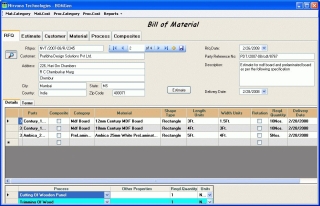Bill of Material Generation Software - PLUS BOMGen
White Papers




PLUS BOMGen is Bill of Material Generation software that estimates the material quantity required of various components that go into making of various modular furniture products, based on the data provided by the RFQ (Request for Quote). Also, it will be able to give the cost of processes involved and thereby generate a quote or proforma invoice for the project. Once a quote is generated, the status is set to "generated" and changes as it moves through the cycle of being converted to an Order. Click on Picture for screenshot |
PLUS BOMGen - Bill Of Material Generation Software. |
|
The option to modify the quote is available. Changing just a few parameters, one can observe the changes in the quote and then finalize on the best possible changes. The software keeps track of all the revisions made to the quote. |
|
|
PLUS BOMGen has a feature - copy-paste following the standard windows command (CTRL-C to copy and CTRL-V to paste ). Select the columns that need to be copied from MS Excel worksheet, copy and paste into the required columns in PLUS BOMGen. The data gets copied with minimal chances of errors in transfer. |
|
PLUS BOMGen integrates with PLUS 2D and PLUS 1D seamlessly. It starts a PLUS 2D job, transfers the required data to PLUS 2D, and after optimization in PLUS 2D and exporting the optimized data, again imports the required information to provide the optimized quantity of various material required, be they two-dimensional or one-dimensional. |
|
PLUS BOMGen keeps track of quotes which have not been further processed. It has reports that will highlight the unconverted quotes for further analysis. |
|
Make use of the CRM module, which is meant for this purpose. This allows you to select a set of customers based on some criteria and allow information to be passed on to them in form of standard letters or formats. |
|
|
PLUS BOMGen has a built-in product library with sample products which you may use directly. You can add your own products by providing the necessary information. You can also create a new product as a combination of products already present in the product library. |
|
Using BOMGen, you can change certain characteristics of all products within a certain area. For example, you will be able to change the material from MDF 1/2 inch A quality to MDF 1/2 inch B quality for all items where the former is being used. Similar is for color. |
|
PLUS BOMGen has an Organizer that helps your sales person to schedule meetings and also to record all information pertaining to the meeting. Tasks can be assigned to sales persons and also can be transferred from one to another. |
|
PLUS BOMGen has provision to export data as a CSV or a Text file as per the format specified in the Output File Interface format documents (TODO: Provide a link). |
|